Less than a minute read
How to add blog page?
Step 1: Add new page (Pages > Add new) and choose the proper template, for example “Blog – large image” or “Blog – 3 columns”, etc. then please click on “Publish”.
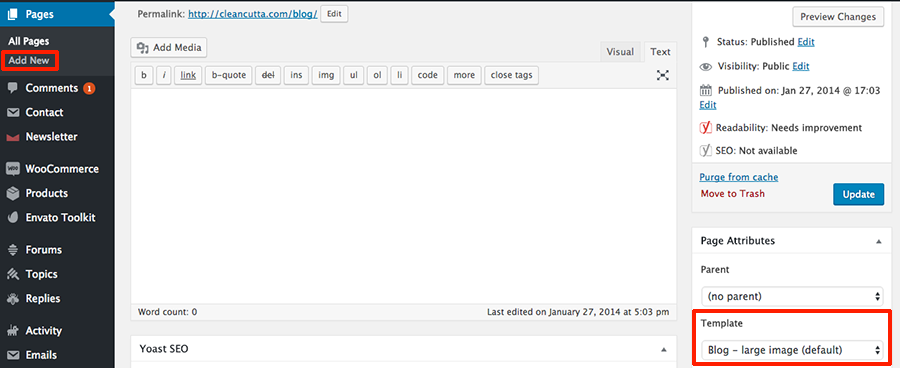
Step 2: Make sure that blog page is not assigned in Setting > Reading. It should be set like on the screenshot if you want to add blog as separate page.
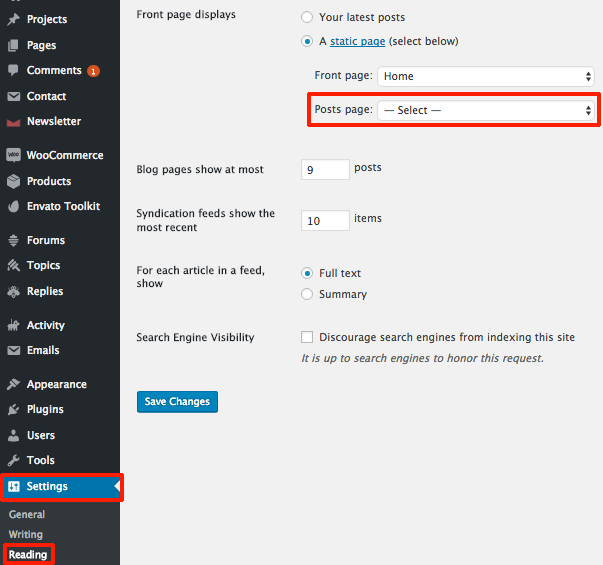
Notes: You can also set blog page as homepage if you need to have blog on your homepage.
