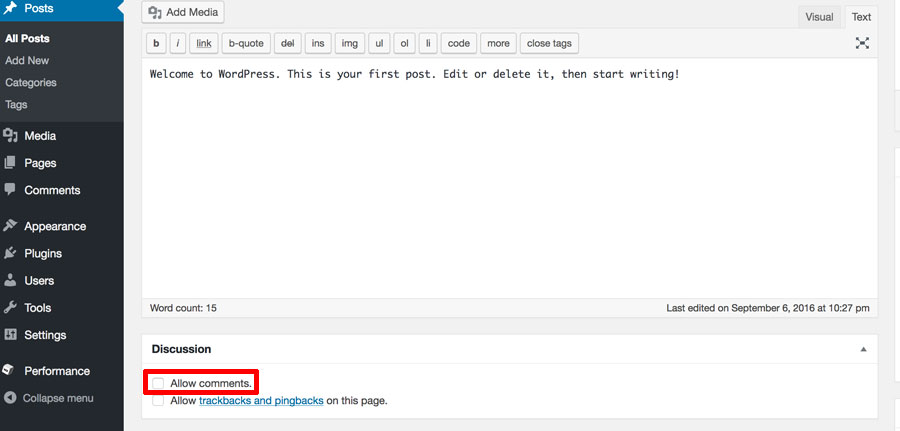Less than a minute read
How to disable comments on posts in WordPress?
Go to WP Dashboard -> Settings -> Reading and uncheck the checkbox Allow people to post comments on new articles.
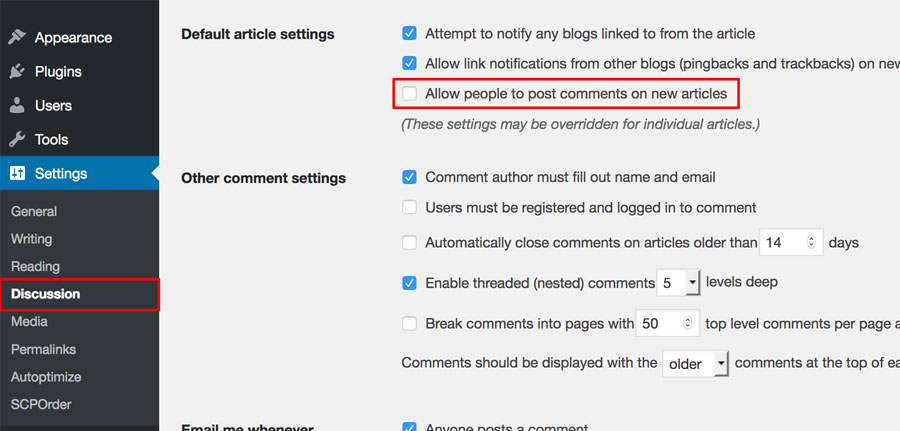
This setting may be overridden for individual articles, so to check or change it for old posts please edit choosen post and check the checkbox Discussion under Screen Options at the top right side of the page.
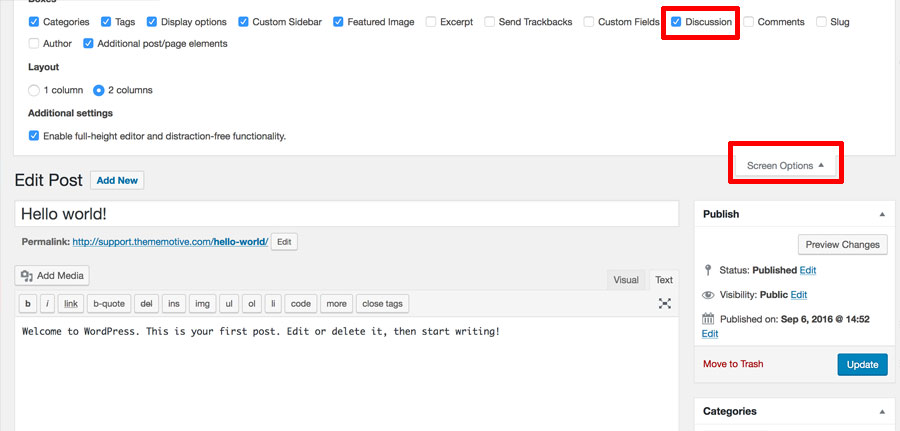
You can then uncheck checkbox Allow comments (just below the text editor) and update the post.