1 minute read
How to display Revolution Slider on chosen page?
If you want to display full width Revolution Slider on choosen page then please:
- Edit choosen page (WP Dashboard -> Pages -> Edit) or add new page (Pages -> Add new) – depends on your needs.
- From the select field on the right (under Display options -> Revolution Slider) choose/set the slider to display and update the page.
Slider will be assigned to choosen page then and will display on it.
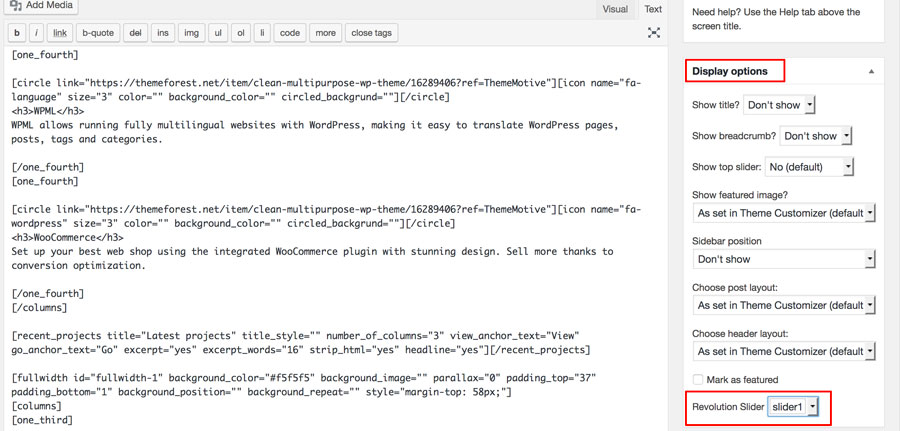
How to assign Revolution Slider to choosen page.
Notes: If you use shortcode instead then slider will display inside the content area and won’t display as full width.
