How to import a prebuilt website demo (dummy data) in Multi WordPress Theme?
In order to install dummy data please follow the steps below (order of step is important):
Activate Multi theme
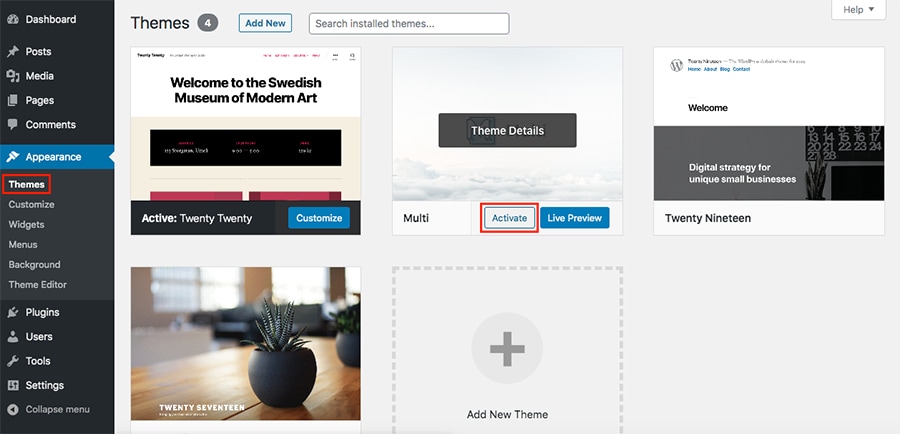
Begin installing all necessary plugins
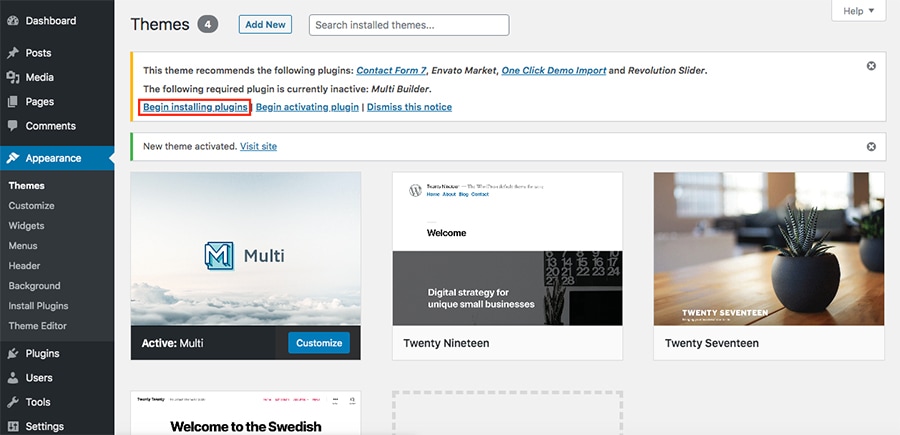
Install all recommended and required plugins
The only one required plugin is Multi Builder.
Contact Form 7 is needed only if you plan to use the contact form or import demo that uses Contact Form 7 plugin.
Revoluton Slider is currently needed only for MultiHotel demo website.
One Click Demo Import plugin is needed if you plan to import a prebuilt website.
Envato Market is needed if you want to have automatic theme updates.
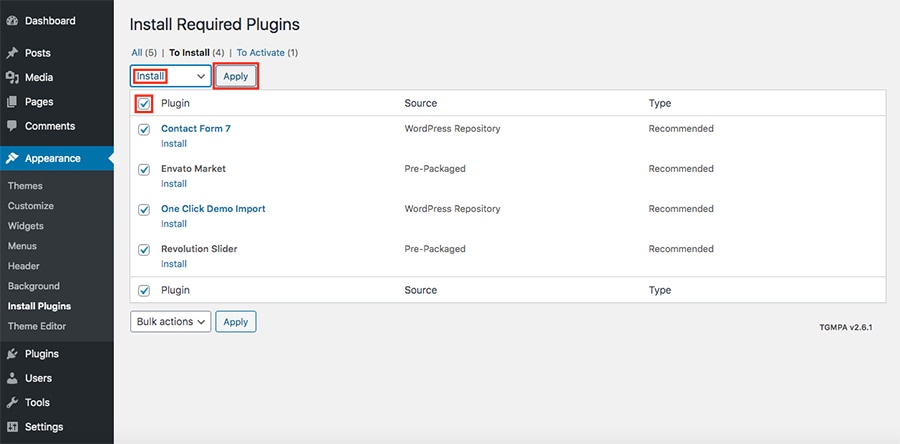
Activate all recommended and required plugins
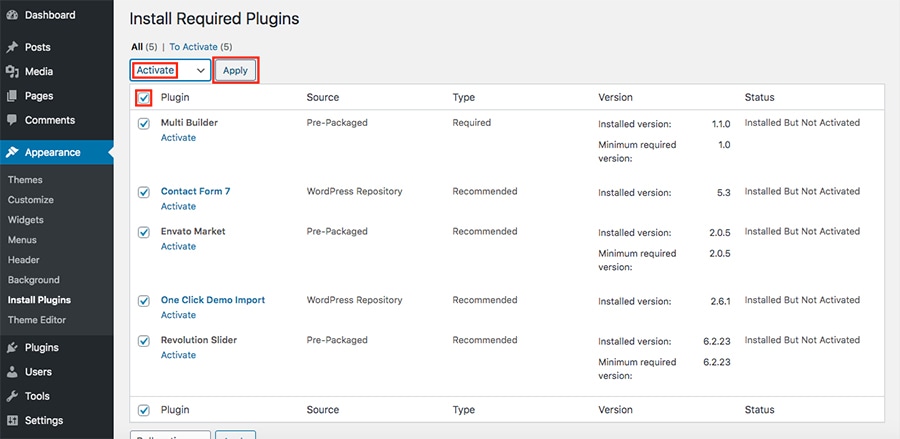
(Optional) Install and activate WooCommerce
If you plan to import prebuilt demo website with shop then you need to install and activate WooCommerce plugin at first.
(Optional) Run the Setup Wizard for WooCommerce (only for prebuilt shop websites)
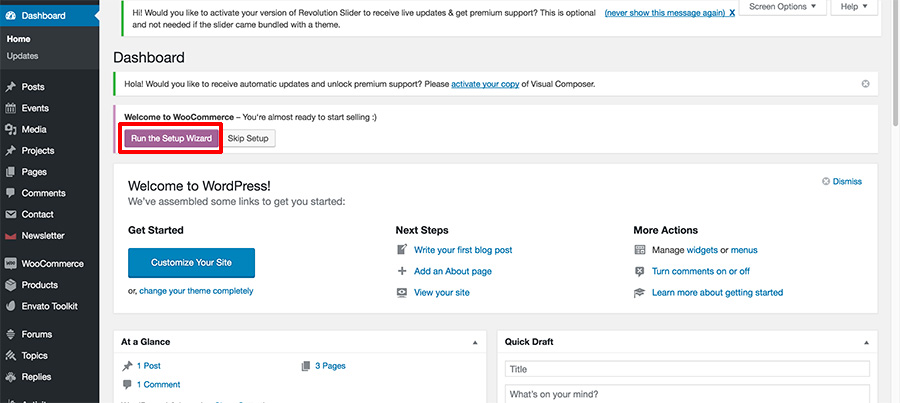
Import demo with “One Click Demo Data”
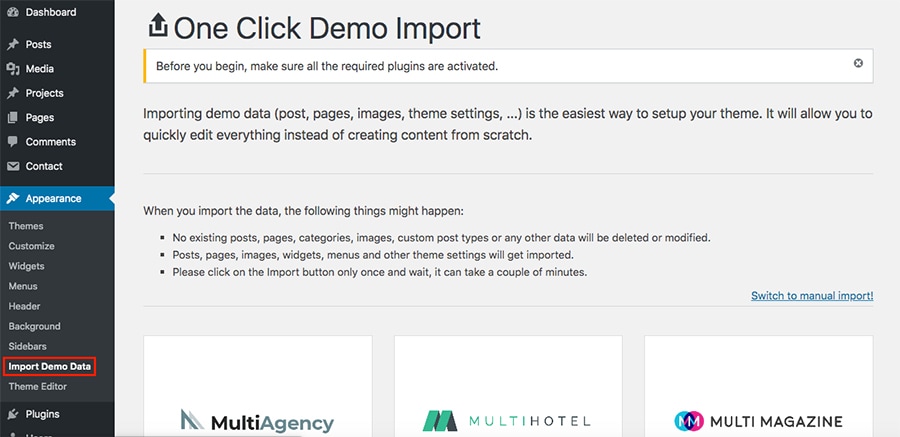
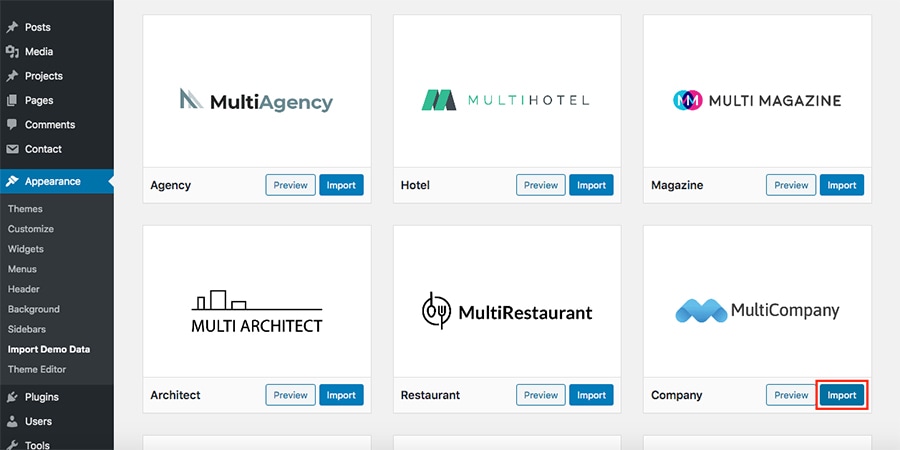
Deactivate “One Click Demo Import” plugin
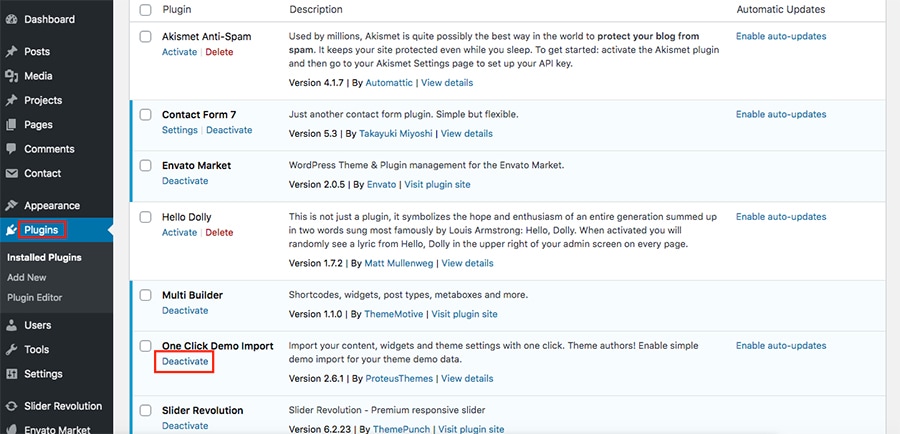
Notes: After installation we recommend you to regenerate images or simply replace placeholder images to your own images. If you want to change some global theme settings (like logo, position of sidebars, colors, typography, etc.) then go to Dashboard > Appearance > Customize.
Stock images are not included it the theme package and needs to be purchased separately.
Important: If you already imported one prebuilt website (demo) and want to import another demo then it’s best to reset WP (remove all settings, posts, and pages) to avoid conflicts with previously imported data. See how to reset WP if you want to reset WP to make it completely cleaned (like a new installation). It can be also useful if you are testing different prebuilt websites.
See also
How to customize Multi WordPress theme – documentation about how to change global settings in Multi WordPress Theme (logo, typography, colors, sidebar positions, buttons, header options, etc.).
Blocks in Multi Builder – details about available options for Gutenberg blocks in Multi Builder.
