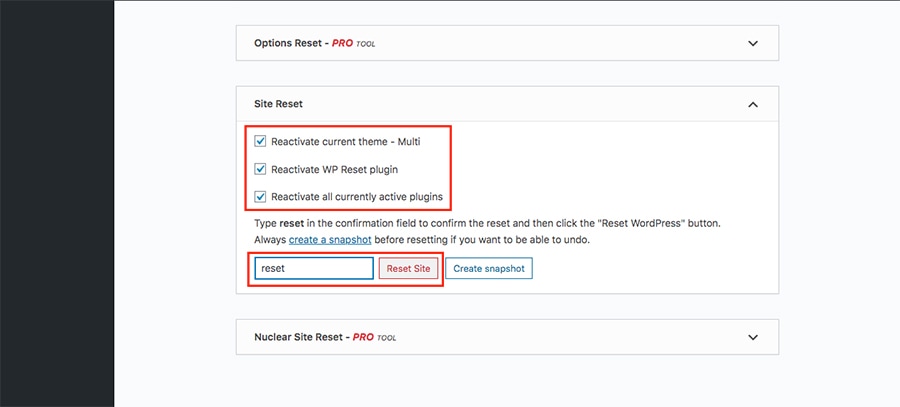Less than a minute read
How to quickly and completely reset WordPress?
If you want to reset your WordPress to default settings and remove all posts and pages at once then follow the steps mentioned below.
Install and activate WP reset plugin
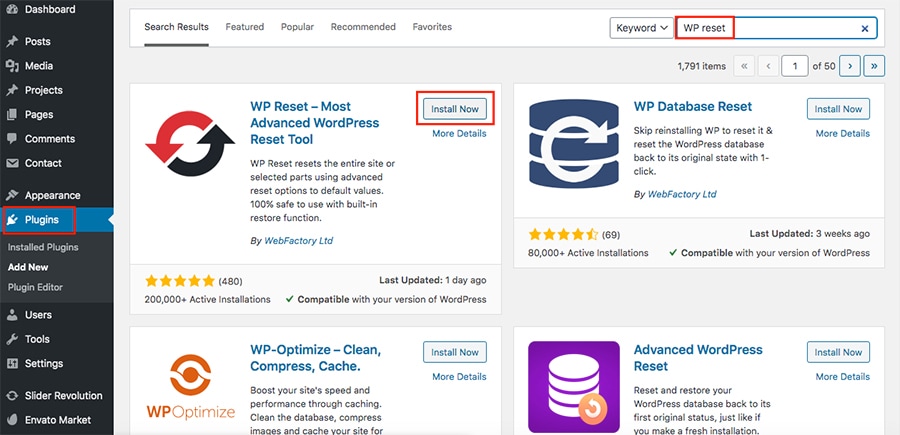
Reset site using WP reset plugin
Go to WP Rest settings page. Check the proper checkboxes, fill in the input field (put “reset”) and click on “Reset Site” button. Warning: It will remove all data in your WordPress (posts and pages, settings and all other data will be removed).