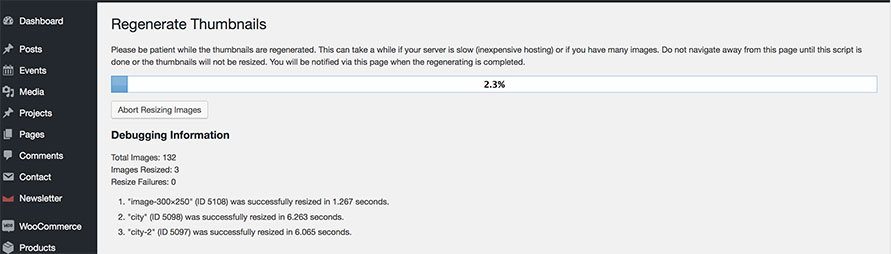Less than a minute read
How to regenerate or resize images in WordPress?
Sometimes it’s needed to regenerate images, for example if you switch the theme to new or added new image sizes in your theme or plugin. In order to resize all images from your WP Dashboard > Media please:
- Install and activate this plugin: https://wordpress.org/plugins/regenerate-thumbnails/
- Go to WP Dashboard > Tools > Regen. Thumbnails and click on Regenerate All Thumbnails button. Depends on number of your images and speed of your host it can take a while to resize all images (usually few minutes).