How to speed up your WordPress website easily?
Install and activate Autoptimize plugin
Download Autoptimize plugin.
Then in the plugin settings (Settings > Autoptimize) you can check the checkboxes, like on the screenshot below:
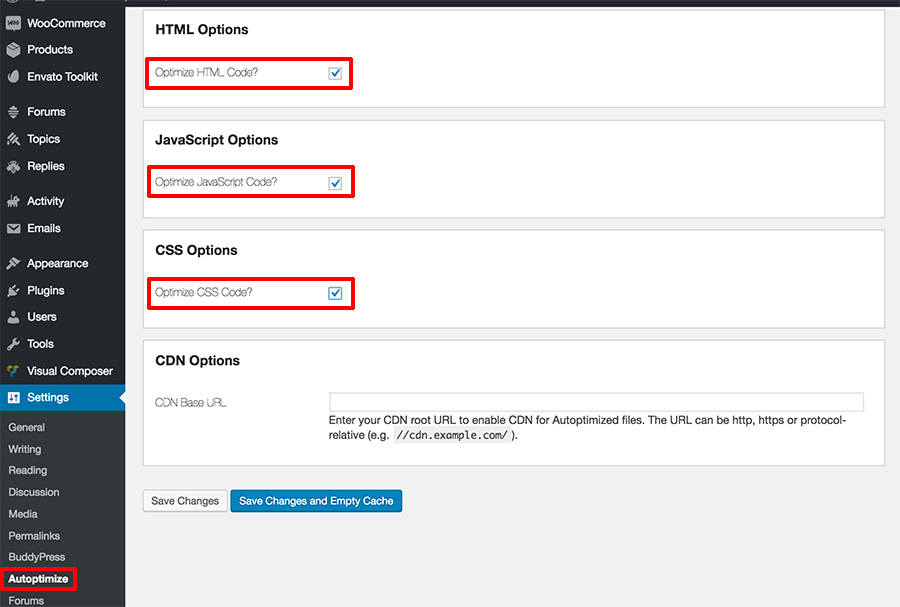
If don’t use “Revolution Slider” plugin then you can remove jquery.js from the “Exclude scripts from Autoptimize” in “advanced settings”. This will improve your website loading speed.
If you are using “Buddy Press” plugin then you might need to put buddypress.css in “Exclude CSS from Autoptimize” in “advanced settings”.
Install and activate W3 Total Cache plugin
Download W3 Total Cache plugin.
Then in the plugins settings check the checkboxes, like on the screenshot below:
Enable “page cache”.
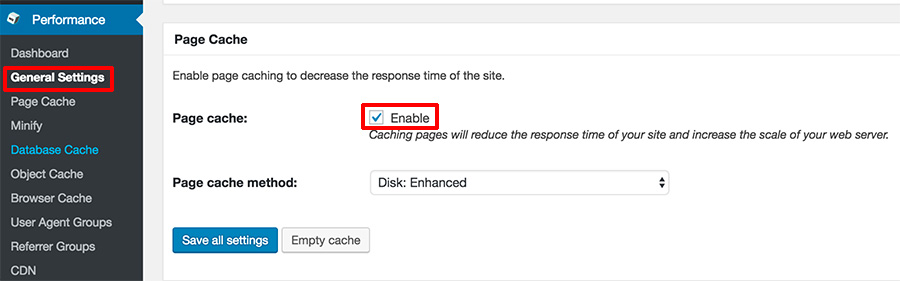
Specify “browser cache” policy.
Notes: Settings from above were tested with the theme related plugins, however depends on your hosting settings and plugins used you might need to adjust the settings.
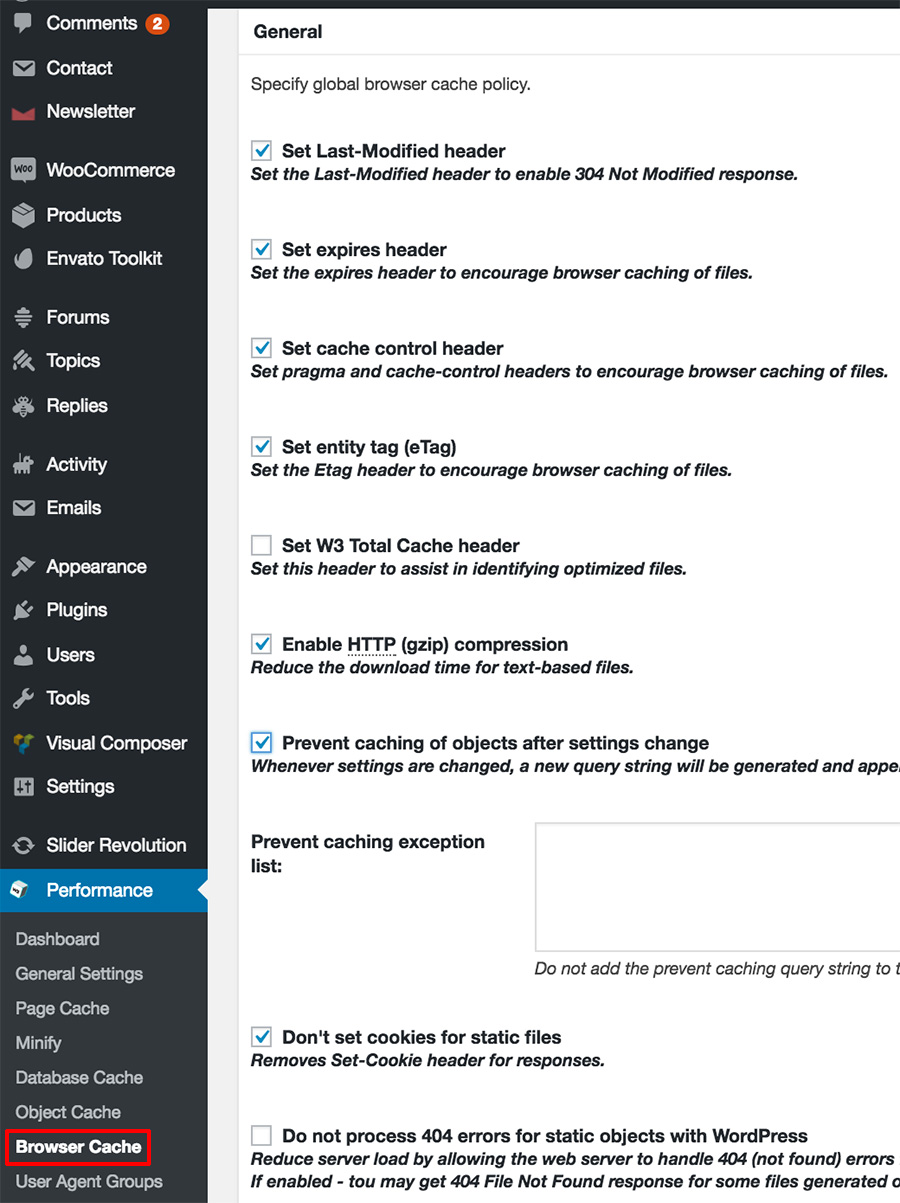
Use CloudFlare
You can also use CloudFlare in order to improve speed and security.
Optimize images
You can use tinypng.com to optimize your images easily.
